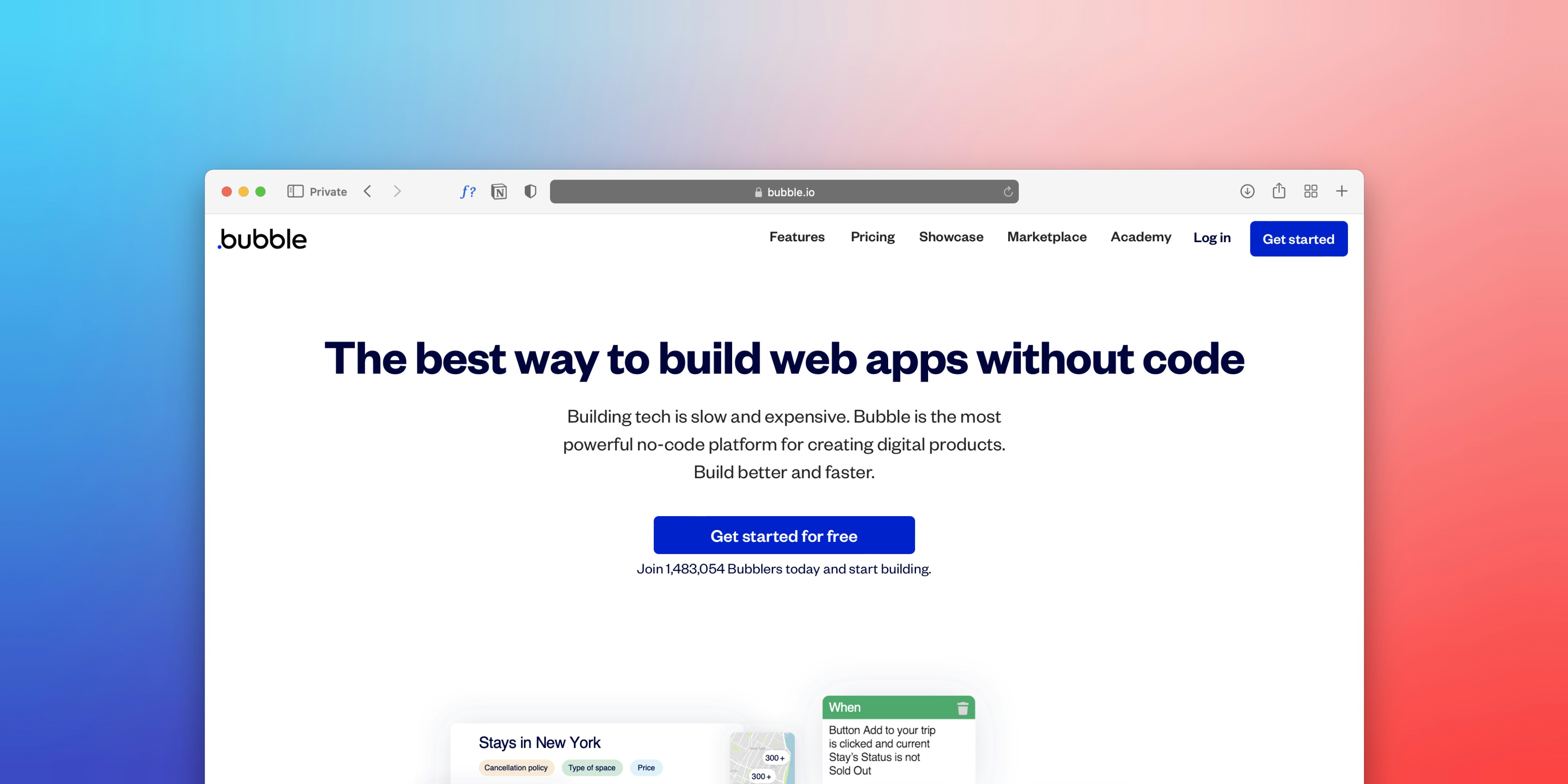Jul 4, 2025
How to Test Web Applications Built Using Bubble.io
Top tips for testing whilst building a web application using Bubble.io
Bubble.io has revolutionized web development by empowering non-technical users to build powerful web applications without writing code. But even in a no-code environment, thorough testing is essential to ensure your app works as expected — especially as your user base grows.
Here’s a simple guide to testing your Bubble app effectively:
1. Use Bubble’s Built-in Debugger
Bubble includes a powerful debugger tool. When previewing your app, enable “Debug Mode” by appending ?debug_mode=true to the URL. This helps identify workflow issues, data mismatches, and element visibility problems in real time.
2. Create a Testing Version
Always use the Development version of your app for testing before deploying changes to Live. Bubble’s version control allows you to experiment safely and push updates only when you're confident they’re stable.
3. Manual Testing with Test Users
Simulate real-world use cases by creating test accounts and manually running through your app’s workflows — logins, signups, payments, etc. Be sure to test on both desktop and mobile to catch layout issues.
4. Automate Testing with External Tools
For more advanced needs, consider integrating automated testing tools:
For developers, Playwright or Selenium can be used to create test scripts that interact with your Bubble app just like a user would.
5. Test Database Workflows
Bubble apps heavily rely on workflows triggered by database changes. Make sure to test:
Conditions for when data is created or modified
Privacy rules that prevent unauthorized access
Scheduled workflows (Backend workflows) to ensure they run at the correct time
6. Monitor and Iterate
Use Bubble’s logs and error trackers to monitor live errors.
Final Thoughts
Testing a Bubble.io app doesn’t require a coding background — just a structured approach. By combining manual walkthroughs, Bubble’s native tools, and optional automation, you can build and maintain a high-quality application with confidence.
Want a fully automated way to test your Bubble app? Use DryRun – a no-code-friendly automated testing platform built specifically for Bubble.io.
Like this article? Share it.
Automated Testing for Bubble.io Apps
DryRun helps you build features, not bugs for your Bubble.io no code web applications.
Other posts you might find interesting
Check out other posts in our blog.